Deborah R. Fowler
Houdini DMC Logo fun
Posted April 8 2019
Updated on April 8 2019
Had to build this in Houdini. My approach is as follows, but as an exercise think about the many ways you could build this and try it just for fun!
(Also using it as a fracturing example)
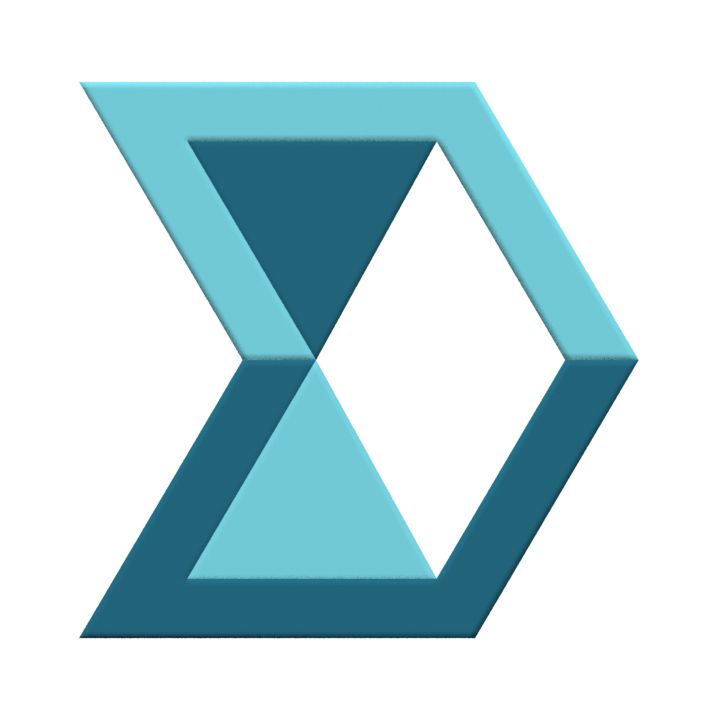
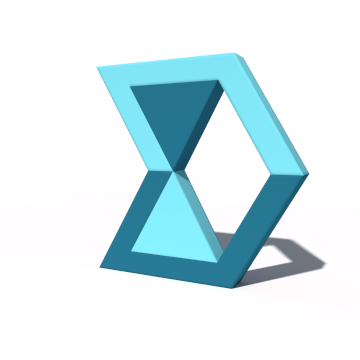
I took the approach of using lines and points.
Step one: Two lines with the points in the proper order
Step two: Use an add node to delete all but points and use a * in the polygon tab and closed checkbox
Step three: To get an exact fit, delete all but the 3 points defining the triangle
Step 4: Mirror the geometry and assign colors, polyextrude, assign material
Now that we have the logo built, rather than polybevel it in model, I used the feature on the principled shader to bevel the edges.
The polybevel tool is more robust and a better model would be to apply to selected edges, but for a quick model this serves the purpose.
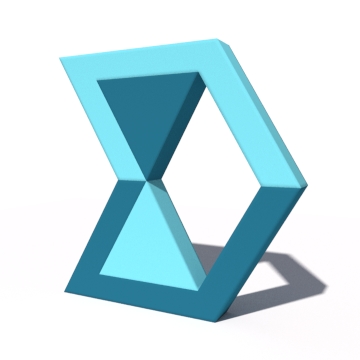
I also used Houdini's compositing tools: Right click and save image being careful to UNCHECK Convert to Image Format's Colorspace.
If you are using a sequence you will use a ROP File Output node instead.
I added a grid, a skylight/sunlight and then used a transform node to rotate the object at the bottom of the network. Here is the model network: