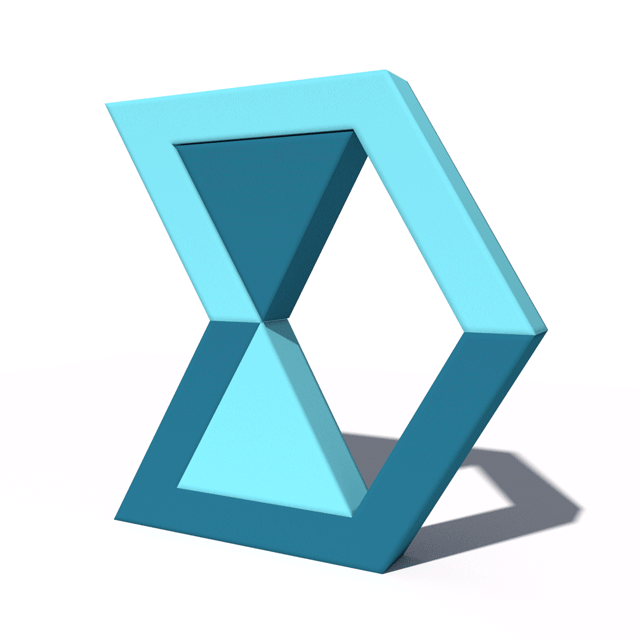Deborah R. Fowler
Houdini DMC Logo fracture - note - now there is an RBD Material
Fracture node - try it!
Posted April 7 2019
Updated on April 8 2019
Keep in mind when you build for destruction the goal is to have no overlapping geometry or surfaces too close together.
This model will demonstrate some of the problems and solutions. Keep in mind that the bullet solver tries to assume everything is a convex hull (think shrink wrapping) and then adds a bit of collision padding. This makes bullet fast, but can sometimes result in unexpected behavior. Often that behavior can be resolved or is covered by smoke/dust/debris. Other approaches include adding microsolvers to manipulate the data, substepping the simulation, adjusting the physical properties, adjusting the collision values, and so on.
This section does not include the boolean fracture which is newer and has its own set of quirks. There is also the RBD Material Fracture node now in 17.5. Not included here.
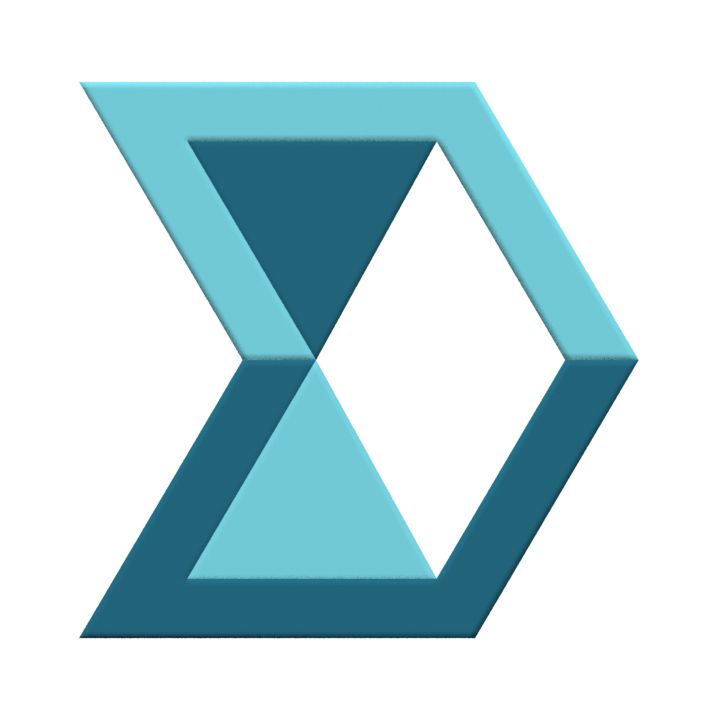
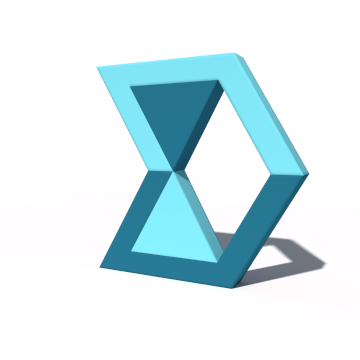
First - a default voronoi fracture is very easy to create and use but should NEVER be used without customizing!
 DO NOT DO THIS - CUSTOMIZE ...
DO NOT DO THIS - CUSTOMIZE ...There are a number of ways to customize, some of them are included below.
You can also add a delete node to change the point data. There are numerous other ways as per the dropbox files, but most importantly customize.
Below is the image with a transform in x in this case, note that the beveled edge shader should not be used at this point (small image on the right)
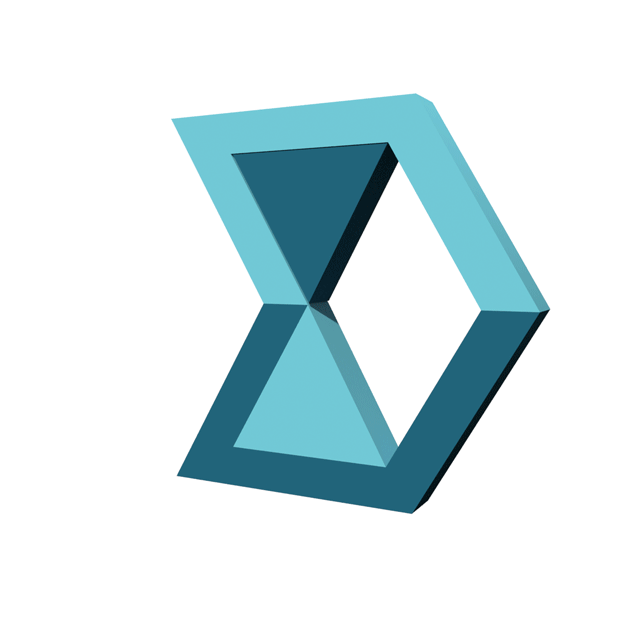
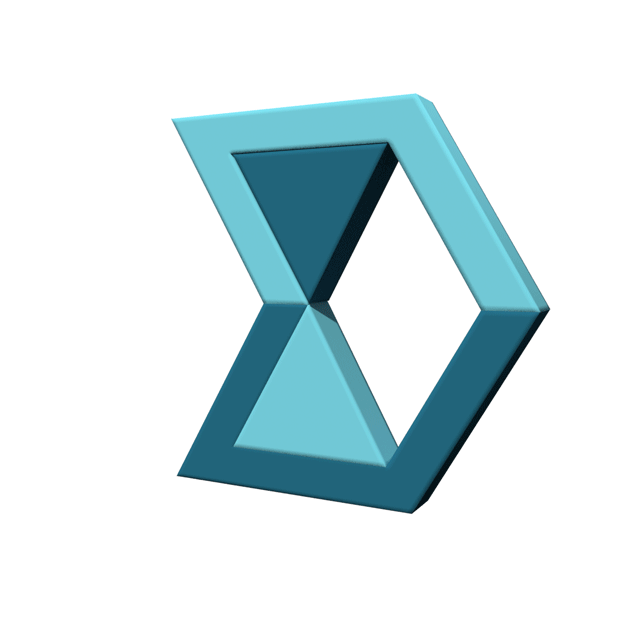
Another example of customizing is with the paint fog volume. This one was tweaked to get it to behave better.
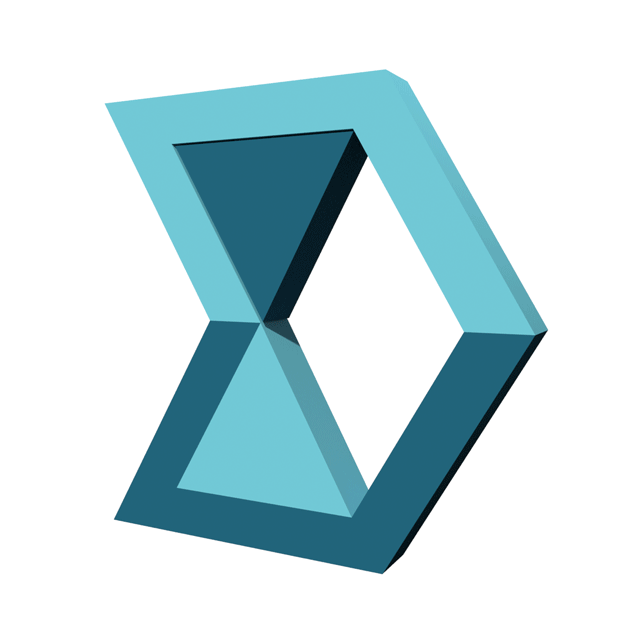
Another common issue with the bullet solver is the pieces that just keep going and going and going and going as illustrated below. Easy to resolve with a wrangle node.