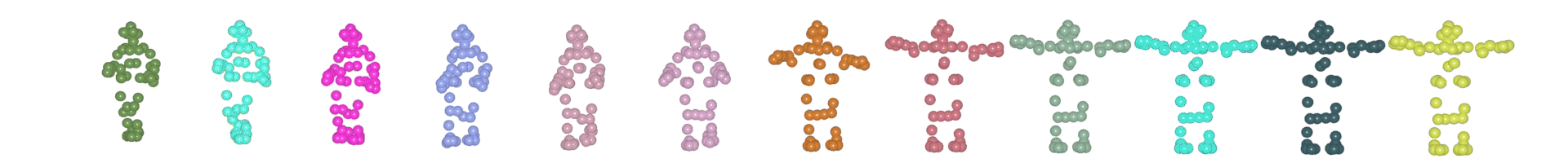Deborah R. Fowler
Nodes | Timeshift
Posted: Nov 21 2020 Updated: Jan 30 2022
Tags: timeshift, for-each
Timeshift is used in the following example.
During quarter, I was reviewing the importance of order of transforms and I made a quick example with two tubes, the second one "connected" by an add point, and how they still pivot on their local axis. I quickly put two sin expressions to make them move. Afterwards, I thought the motion looked rather interesting and added a for-each to populate the scene with a line of these simple tubes. I then copied them into rows. The result was a feeling of forward and backward motion even though the only motion is side to side.
This illusion example demonstrates the use of timeshift and for-each with a simple sin expression for movement. Later, I decide to add some eyeballs to the objects to test out redshift ("Feeling Groovy - Dance Party). Render times varied and glass material substantially slowed the gpu rendering. Note this scene was taking advantage of culling geometry out of scene view.
I also used a simple python script to reverse my frames since I first designed it as the full set of tubes, however decided when I was revealing the animation that it made sense building up instead of tearing down. In addition, I paused the start (which was the end of the original render) with an extend script. These scripts could be generalized but were used as is to get the job done quickly.
Animation of a single "stick" is by sin functions and the position is set by referencing the point that was added (tube is a primitive so there are 2 points so it is point 1 as we start counting from 0)
The timeshift node is used in the for-each loop to offset the animation. The user defined parameter shift was set to 1 in this case.
This is the same technique used to create the row of motion capture animation seen here: