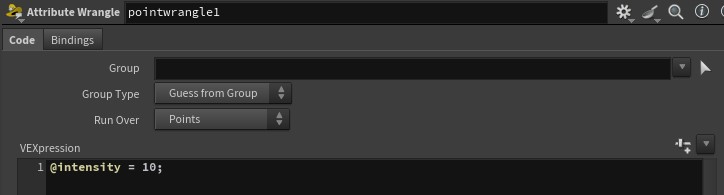Deborah R. Fowler
Houdini Lighting - Solaris/Karma
Posted Dec 2 2019
Updated on Feb 15 2025
Instanced Lights - Karma
Copies of lights - really is just an instance node. One thing I find quite confusing is that in the geometry (sops) context, "copy to points" copies the item on the left onto the source points of the item on the right. However, if you are in LOPS, copy to points is really a "instancer" node. Why SideFX provided the label "copy to points" I'm not certain. The node does not behave with the same logic as the sops context and the inputs are the opposite of what they are in sops. It would be helpful to be able to turn off the icon for the light (haven't found a way to do that yet).
H18 Example file here (now renders in H20)
NOTE: The default in H20 for the copy to points node has changed. The example file has been updated so that Method "Inherit" in the copytopoint1 node is correct.
H20 Example file here - be sure to also turn off use entire stage as prototype as noted below
- Copy a light to points - in this context copy to points is an "instancer" node (similar to a sops instance node)
- the source points can be placed inside the node, just as we
do with a sops instance node, but the instance is wired into
the right (second input)
- Easily override intensity, color etc. (previously had to
override the lights shader, so this is easier). The network
below is inside the "instancer" or "copy to points" lop. However
it is important to note that in order to override the attributes
they must be listed ON the "copy to points" node (currently this
is automatic since a * (wildcard) is listed). In addition, the
checkbox for "Use Entire Stage" should be off (now under
options)
A summary of the copy to points settings:
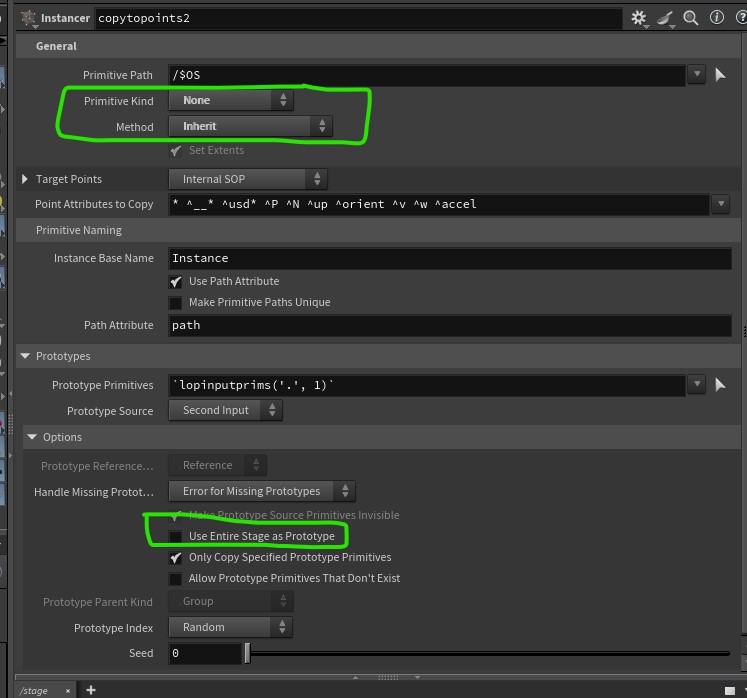
Also see Houdini 18 Launch Presentation Scott Keating example at time stamp 31:32