Deborah R. Fowler
Houdini Lighting - Mantra
Light Types - Mantra
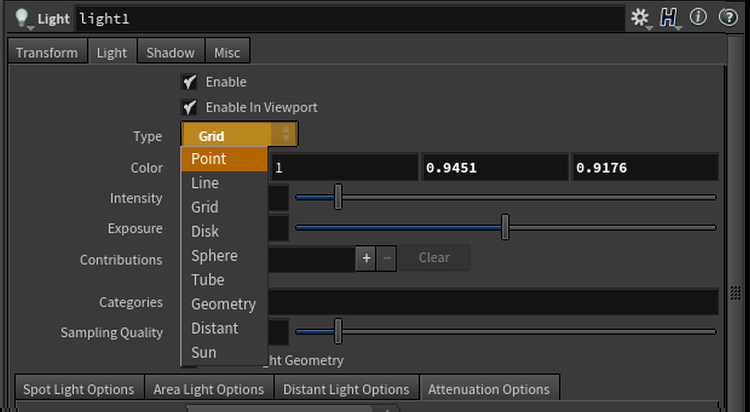
Houdini offers light types very similar to other 3D packages.
- Point (calculates from a point source, cheaper, works fine, not always what you want - good for practical lights)
- Line, Grid, Disk (area lights - you can control the size in
the Area Light Options tab - they are very efficient with PBR -
the renderer that you will be using)
- Sphere, Tube (useful shapes)
- Geometry (make your own geo be a light)
- Distant and Sun (directional lights - light comes from
parallel rays to simulate sun)
TIP: I use distant lights for setup as they are quick and less expensive. Sun is a distant light with a soft shadow. When I have direction and intensity determined I switch to Sun.
Attentuation
Default
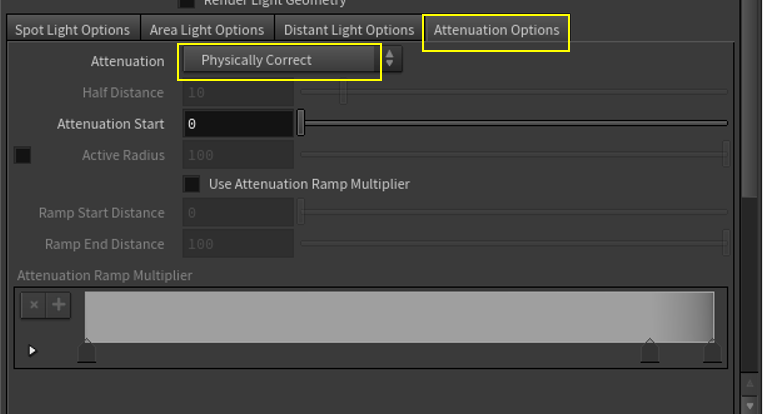 Default
DefaultDefault Attenuation is "Physically Correct" fall off.
Although this is good in theory, in practice the scale of your scene may not be physically correct or in CG you just have good reason to want full control over the fall off.
Artist Ramp Attenuation using Ramp control (for all but Distant/Sun)
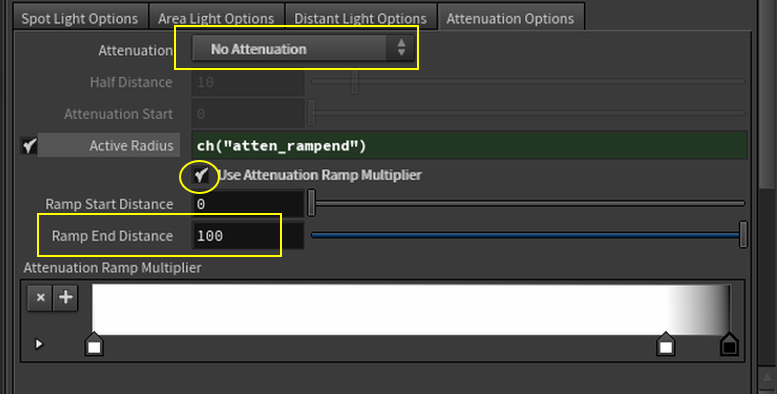 Ramp Control -
Houdini offers an artist control for fall off of a light.
Ramp Control -
Houdini offers an artist control for fall off of a light. This is one of the features I often use.
Select “No Attenuation”
Ramp End Distance determines where the light stops
(for efficiency set Active Radius linked to this parameter)
You now have a ramp that controls the fall off of your light intensity and can adjust the end distance to determine where your light illuminates.
Sweet!