Deborah R. Fowler
Updated: Aug 8 2017
Update Feb 13 2022
Fur
- SideFX Documentation H18
- Paste this in your ? browser while in application for example
grass file. The SideFX example simulates grass being pushed down
by an RBD object.
- Hair and Fur Grooming in H17 | SideFX | Character FX & Crowds Production Talks
- Houdini Day at FMX 2017 | Fur in Houdini 16 by Kai Stavginski
- Teddy Bear Guide Process
Fur for Grass
In addition to the documentation example of
simulating grass. Below is a example inspired by a talk by Josh
Matthews (2017, at the time returning intern from SideFX)
Below we paint attributes on a grid to control
density. Alternatively or in combination, we can transfer
attributes from a object (attribute transfer in action again)
We are overriding the density values using the
skin settings in both the groom and hairgen nodes.This technique
could also be used for length.
Attribute paint
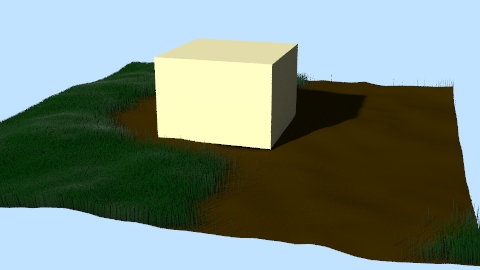
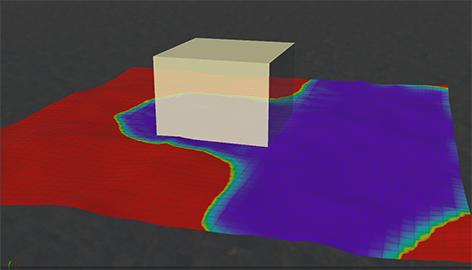
Attribute paint has been used to create density. In the Attributes tab change name to density. LMB paints fg color, MMB paints bg color. Note network below
Attribute Transfer
An example of using attribute transfer is to use the object, convert to fog (isooffset), scatter and transfer the density to the surface.
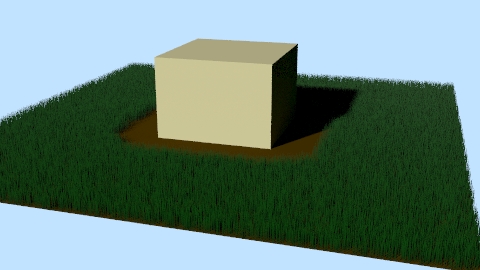
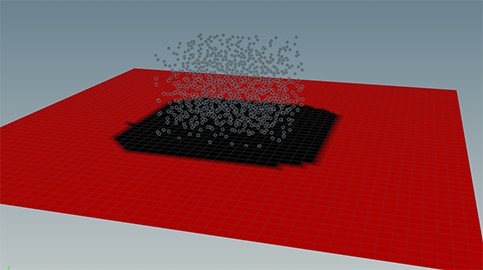
The value in the attribute transfer node can be changed to create a smaller area that is value density 0. Below is with attribute transfer Distance Threshold set to .1 above .39
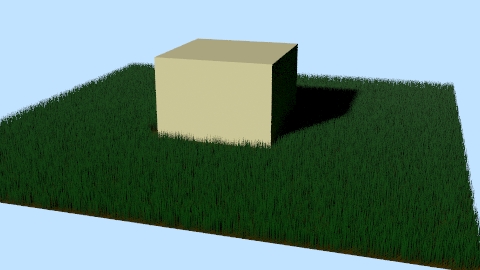
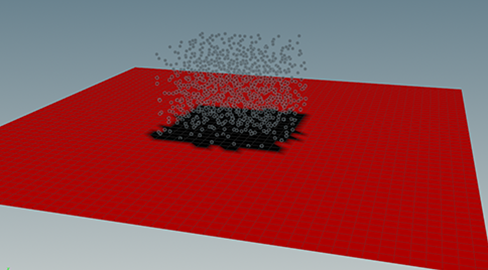
Note: In H19.0.383, I discovered that a simple shelf tool creation of fur on a grid did not render. An easy fix is to select in the hairGen node Use SOP Geometry. This is only necessary for some configurations according to the forums and was not necessary in H18.5.532 and earlier. I then added a guide process node to bend the grass (fur) in the guides and hairgen to match that setting was not necessary. Here is an example file with a process node guideProcessNode.hiplc
Thanks to the forums and Professor Tim Steele for the solution.
So if your fur is not rending in H19 try setting as seen below: